[11]
Do you want to build a expression parser?
In the previous part we wanted to create a spiral, however we ran into some problems and I decided that it was better to nail down how to stop a recursive procedure call (like a spiral) and do some refactoring before we commit fully to deal with expressions.
What do I mean exactly with a expression parser? let’s take a look again at the code for the spiral:
to spiral :side
fd :side rt 90
spiral :side + 3
end
spiral 10
An expression for us is where the parameter we send (to spiral in this case) is not a single value but it can be any mathematical expression, in our case an addition of :side and 3.
Because we are using a recursive descent parser the way we deal with the expression is calling the same methods until we sort out completely the expression. A good article about it (although for Python) is here. In our case it will be simpler because we will follow the example for Small BASIC and it has already sorted out the problem without having to worry about grammars or abstract syntax trees.
In Small BASIC (which is written in C) to provide the values correctly it sends them by reference so we can build on them and return the value together with any operations done to it. In javascript we don’t have passing values by reference however we can pass objects and alter the contents of the object which at the end of the day will do the same job.
So let’s start. Let’s focus in getting the line spiral :side + 3 correctly.
The + is a new delimiter and as such we need to take it into account.
const delimiters = {
OPENING_BRACKET: "[",
CLOSING_BRACKET: "]",
PLUS: "+"
};
and in the tokenizer:
isDelimiter(c) {
return c === delimiters.OPENING_BRACKET ||
c === delimiters.CLOSING_BRACKET ||
c === delimiters.PLUS;
}
That’s it, now the + is a proper token. Let’s see what we do in the parser. We need to be able to recognize spiral :side + 3 where :side + 3 is the parameter.
So in our code it will make sense that getParameter() which is now:
getParameter() {
this.getNextToken();
switch (this.currentToken.tokenType) {
case tokenTypes.NUMBER:
return parseInt(this.currentToken.text);
case tokenTypes.VARIABLE:
let variableName = this.currentToken.text;
let parameter = this.procedureCallInformation.parameters
.find(p => p.parameterName === variableName);
return parseInt(parameter.parameterValue);
}
}
it should take not only one token (either a number or a variable) but a bunch of tokens following this pattern a + b + c + ... because + is the only operation delimiter we have (we will add later -, * and /)
But I don’t want to mess what I have here, so just in this case, we are going to create some code that won’t be used anywhere else and we will delete, but it will help us to understand how an expression parser is done. May I present you, the expression parser
The expression parser project
At the end of our javascript file we are going to create a test example of an expression parser. What we learn here we can use it to incorporate the logic inside the parser itself so we are not wasting time, we would waste more time if we try to do it with the current parser without testing if it works or not first. We also comment out the interpreter, we don’t want anything that we don’t need in the console
//const interpreter = new Interpreter('logo-editor', 'logo-graphics', primitiveAliases);
//interpreter.run();
let testTokens = new Tokenizer(primitiveAliases).tokenize(":side + 3");
testTokens.forEach(token => console.log(token));
This will give us 3 tokens as expected
[object Token ":side" - VARIABLE - {NONE}]
[object Token "+" - DELIMITER - {NONE}]
[object Token "3" - NUMBER - {NONE}]
Don’t worry about the value of :side we will create a mock to return a fake value mimicking what we would get in the real parser if we call getParameter()
Because parser is a class, our expression parser will also be a class (easier later to copy code from class to class).
We will copy also getNextToken() and a bit of parse() like this:
class ExpressionParser {
getNextToken() {
this.currentTokenIndex++;
if (this.currentTokenIndex <= this.lastTokenIndex) {
this.currentToken = this.tokens[this.currentTokenIndex];
console.log(`\tCurrent token: ${this.currentTokenIndex} - ${this.currentToken}`);
}
}
parse(tokens) {
console.log(`Starting: parse`);
this.tokens = tokens;
this.currentToken = {};
this.currentTokenIndex = -1;
this.lastTokenIndex = tokens.length - 1;
do {
this.getNextToken();
} while (this.currentTokenIndex < this.lastTokenIndex);
}
}
let expressionParser = new ExpressionParser();
expressionParser.parse(testTokens);
This will give us our tokens, as expected.
The trick about the recursive parser (in our case recursive descent parser) is that we will deal with the expression according to the order of evaluation, for example a multiplication has to be dealt first before an addition or subtraction.
Let’s go overboard and define the 4 operations we want to deal with, +, -, * and /. We won’t do parenthesis ( or ) just to keep it simple. As such
const delimiters = {
OPENING_BRACKET: "[",
CLOSING_BRACKET: "]",
PLUS: "+",
MINUS: "-",
MULTIPLIEDBY: "*",
DIVIDEDBY: "/"
};
And the same that we did for +, the only place we need to implement this for the tokenizer is in isDelimiter():
isDelimiter(c) {
return c === delimiters.OPENING_BRACKET ||
c === delimiters.CLOSING_BRACKET ||
c === delimiters.PLUS ||
c === delimiters.MINUS ||
c === delimiters.MULTIPLIEDBY ||
c === delimiters.DIVIDEDBY;
}
Let’s try something only with + and - which is simpler, like:
3 + 4 - 5 = 2
I chose the numbers carefully so we get a positive result and the result is not found doing 3 + 4 or 4 -5 so there is no doubt that we have done the value correctly.
We change our testTokens to be that, so:
let testTokens = new Tokenizer(primitiveAliases).tokenize("3 + 4 - 5");
I the do-while loop instead of a this.getNextToken() we do:
do {
let result = this.getExpression();
console.log(`Result: ${result}`);
} while (this.currentTokenIndex < this.lastTokenIndex);
because we know that all the tokens are just a expression. Let’s see clearly what I want from getExpression().
I want it to find a number, check that the next token is either a + or - and hold an intermediate value to keep adding or subtracting and at the end return the whole value. As we said before javascript doesn’t have values passed by reference BUT we can pass an object and change the values inside which pretty much is the same for our purpose. So we do:
To get the value, we do something very simple, like we do in the current parser:
This is the code, let’s break it down afterwards:
getExpression() {
let result = {
value: 0
};
this.getNextToken();
this.getExpression_AdditionOrSubtraction(result);
return result.value;
}
getExpression_AdditionOrSubtraction(result) {
console.log("getExpression_AdditionOrSubtraction", result);
let operation = "";
this.getExpression_Value(result);
this.getNextToken();
while (this.currentToken.text === delimiters.PLUS ||
this.currentToken.text === delimiters.MINUS) {
operation = this.currentToken.text;
this.getNextToken();
let hold = {
value: 0
};
this.getExpression_Value(hold);
console.log("Hold value: ", hold);
this.getExpression_ApplyArithmeticOperation(operation, result, hold);
this.getNextToken();
}
}
getExpression_ApplyArithmeticOperation(operation, result, hold) {
switch(operation) {
case delimiters.PLUS:
console.log(`${result.value} ${operation} ${hold.value}`);
result.value += hold.value;
break;
case delimiters.MINUS:
console.log(`${result.value} ${operation} ${hold.value}`);
result.value -= hold.value;
break;
}
}
getExpression_Value(result) {
if (this.currentToken.tokenType === tokenTypes.NUMBER) {
result.value += parseInt(this.currentToken.text);
} else {
console.log("token is not a number");
}
}
Ok a lot to digest (and we haven’t even started with the multiplication and division!). The trick is to know the tokens you are dealing with, and ending up in the loop in a way that the next token is the same type as the starting token.
Let’s say we are going to do 3 + 4 - 5 which is an example with positive and negative numbers and returning the final number a positive one.
The log will be:
[object Token "2" - NUMBER - {NONE}]
[object Token "-" - DELIMITER - {NONE}]
[object Token "3" - NUMBER - {NONE}]
[object Token "+" - DELIMITER - {NONE}]
[object Token "7" - NUMBER - {NONE}]
Starting: parse
Current token: 0 - [object Token "2" - NUMBER - {NONE}]
getExpression_AdditionOrSubtraction {value: 0}
Current token: 1 - [object Token "-" - DELIMITER - {NONE}]
Current token: 2 - [object Token "3" - NUMBER - {NONE}]
Hold value: {value: 3}
2 - 3
Current token: 3 - [object Token "+" - DELIMITER - {NONE}]
Current token: 4 - [object Token "7" - NUMBER - {NONE}]
Hold value: {value: 7}
-1 + 7
Result: 6
In getExpression() we define result which is the place where we store the final value. Because it is an object we define a property called value that will contain, ehem, our values.
We get the next token, which is 2, and we call getExpression_AdditionOrSubtraction(result).
We assign result the value of the current token 2 to result.value.
We get the next token, which is a -. Now because we have only + and - available I am going to loop and operate all the tokens, making it that the loop always ends with the token that should be a delimiter, either a + or a -.
So we check that the current token is a + or a - (it is a -). Save that operation name (minus) for future use.
Get the next token 3 and put the value into a temporary variable called hold, so hold.value is now 3. Apply the operation result.value + hold.value being 2 - 3 = -1 and keep this value in result.value.
Ask for the next token, which will be a delimiter (a + this time), and save that operation for later.
Get the next token (a 7) and save the value in the hold variable which has been reset to 0 so it is not accumulating the other values.
We apply the + to our previous result.value which is -1, so -1 + 7 = 6 and we are done. We can add as many as we want and it will give me the right result.
Multiplication
Multiplication is more important than addition so we have to stop our addition/subtraction and do the multiplication, coming back to our addition. This is very simple to see with an example.
2 + 3 * 4 - 5
This is not 2 + 3 * 4 - 5 = 5 * 4 - 5 = 20 - 5 = 15, this is wrong. We really have three operands for the addition:
2, 3 * 4 and 5, so we need to sort out the multiplication and we have 3 operands for the addition: 2, 12 and 5 and the final result is
2 + 12 - 5 = 14 - 5 = 9
So in the code what we need to do before we do the addition is to call the multiplication. I know it takes a while to get used to it but following the code and understanding this you can make whatever kind of calculator you want.
In getExpression_AdditionOrSubtraction() we don’t ask anymore for getExpressionValue(result) to start with, but we call the multiplication code sending result as well, so if there is any multiplication or division I will get the correct value (this is the code that will get me the 12 from 3 * 4).
That means that really every time I was asking for the getExpression_Value() now I need to call getExpression_MultiplicationOrSubtraction(), taking into consideration if I am sending the full result or the temporary value hold.
The final code for getExpression_AdditionOrSubtraction() is:
getExpression_AdditionOrSubtraction(result) {
console.log("getExpression_AdditionOrSubtraction", result);
let operation = "";
this.getExpression_MultiplicationOrDivision(result);
while (this.currentToken.text === delimiters.PLUS ||
this.currentToken.text === delimiters.MINUS) {
operation = this.currentToken.text;
this.getNextToken();
let hold = {
value: 0
};
this.getExpression_MultiplicationOrDivision(hold);
console.log("Hold value: ", hold);
this.getExpression_ApplyArithmeticOperation(operation, result, hold);
this.getNextToken();
}
}
Where the hold initialization must be inside the while-loop (if not we will hold more than we wanted to) and we got rid of one getNextToken() after the first getExpression_MultiplicationOrDivision(). I must confess that it took me a while to get this correctly as I didn’t know why I was getting one token less than I thought.
And now for getExpression_MultiplicationOrDivision(). Well pretty much it is the same as getExpression_AdditionOrSubtraction but because we don’t have any other method to call, we call as before getExpression_Value(). Again in a while-loop because if we keep doing multiplications or divisions we will hold the temporary value and return it to the addition/subtraction code. We also needed to put the hold variable inside the while-loop and remove one of the getNextToken().
getExpression_MultiplicationOrDivision(result) {
console.log("getExpression_MultiplicationOrDivision", result);
let operation = "";
this.getExpression_Value(result);
this.getNextToken();
while (this.currentToken.text === delimiters.MULTIPLIEDBY ||
this.currentToken.text === delimiters.DIVIDEDBY) {
operation = this.currentToken.text;
this.getNextToken();
let hold = {
value: 0
};
this.getExpression_Value(hold);
console.log("Hold value: ", hold);
this.getExpression_ApplyArithmeticOperation(operation, result, hold);
}
}
and of course we need to add the multiplication and division to our getExpression_ApplyArithmeticOperation():
getExpression_ApplyArithmeticOperation(operation, result, hold) {
console.log(`${result.value} ${operation} ${hold.value}`);
switch(operation) {
case delimiters.PLUS:
result.value += hold.value;
break;
case delimiters.MINUS:
result.value -= hold.value;
break;
case delimiters.MULTIPLIEDBY:
result.value *= hold.value;
break;
case delimiters.DIVIDEDBY:
result.value /= hold.value;
break;
}
}
where I did a minor refactor to put the console at the beginning because that way we don’t repeat the same 4 times. The log is:
The log for my example 2 + 3 * 4 - 5 is
[object Token "2" - NUMBER - {NONE}]
[object Token "+" - DELIMITER - {NONE}]
[object Token "3" - NUMBER - {NONE}]
[object Token "*" - DELIMITER - {NONE}]
[object Token "4" - NUMBER - {NONE}]
[object Token "-" - DELIMITER - {NONE}]
[object Token "5" - NUMBER - {NONE}]
Starting: parse
Current token: 0 - [object Token "2" - NUMBER - {NONE}]
getExpression_AdditionOrSubtraction {value: 0}
getExpression_MultiplicationOrDivision {value: 0}
Current token: 1 - [object Token "+" - DELIMITER - {NONE}]
Current token: 2 - [object Token "3" - NUMBER - {NONE}]
getExpression_MultiplicationOrDivision {value: 0}
Current token: 3 - [object Token "*" - DELIMITER - {NONE}]
Current token: 4 - [object Token "4" - NUMBER - {NONE}]
Hold value: {value: 4}
3 * 4
Hold value: {value: 12}
2 + 12
Current token: 5 - [object Token "-" - DELIMITER - {NONE}]
Current token: 6 - [object Token "5" - NUMBER - {NONE}]
getExpression_MultiplicationOrDivision {value: 0}
Hold value: {value: 5}
14 - 5
Result: 9
Implementing the expression parser and finally getting the spiral
So now it is time to implement everything into the current parser and delete the expression parser. Since we used some code already from parser it will be really easy. In fact, getExpression(), getExpression_AdditionOrSubtraction(), getExpression_MultiplicationOrDivision() and getExpression_ApplyArithmeticOperation() will be copied verbatim. The only other method that we have, getExpression_Value() will need some changes to accept parameters.
If we remember the current getParameter():
getParameter() {
this.getNextToken();
switch (this.currentToken.tokenType) {
case tokenTypes.NUMBER:
return parseInt(this.currentToken.text);
case tokenTypes.VARIABLE:
let variableName = this.currentToken.text;
let parameter = this.procedureCallInformation.parameters
.find(p => p.parameterName === variableName);
return parseInt(parameter.parameterValue);
}
}
and compare it to our getExpression_Value()
getExpression_Value(result) {
if (this.currentToken.tokenType === tokenTypes.NUMBER) {
result.value += parseInt(this.currentToken.text);
} else {
console.log("token is not a number");
}
}
the only difference is that getParameter() deals also with variables like :side. We can modify getExpression_Value() as:
getExpression_Value(result) {
switch (this.currentToken.tokenType) {
case tokenTypes.NUMBER:
result.value = parseInt(this.currentToken.text);
break;
case tokenTypes.VARIABLE:
let variableName = this.currentToken.text;
let parameter = this.procedureCallInformation.parameters
.find(p => p.parameterName === variableName);
result.value = parseInt(parameter.parameterValue);
break;
}
}
The final touch is to get rid of getParameter() and any calls to it rename them as getExpression(), that’s it.
Let’s run it with our trusted square procedure and… a total flop, the turtle just moved to the right, that’s all, no lines were drawn. What’s wrong?
If we check the logs we don’t have any logs for when we assign the expression in getExpression_Value(), so let’s add some logging there at the end:
console.log(getExpression_Value -> ${result.value});
when we run it again we see only two expression values, one for the 4 in the repeat and one for the 90 in rt 90.
So we may think that the issue is that we didn’t know how to process variables. So let’s try fd 60 instead of fd :side and… the same. So there is something wrong in the code, but all looks correct. I will save you again one hour of your life, the thing missing is to put back one of the tokens after getExpression_AdditionOrSubtraction() in getExpression(). Because we read one extra token we couldn’t process correctly the other values and we were always in the wrong, that’s why the repeat didn’t execute. As such, this will get me the square as before:
getExpression() {
let result = {
value: 0
};
this.getNextToken();
this.getExpression_AdditionOrSubtraction(result);
this.putBackToken();
return result.value;
}
and finally, the spiral, that we will need to stop pressing the Stop button on the screen.
to spiral :side
fd :side rt 90
spiral :side + 3
end
spiral 10
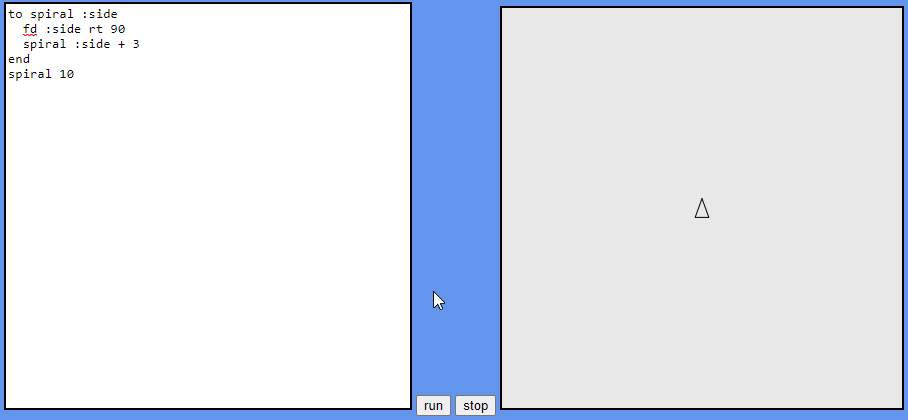
In the next part we will build some tests. At this point we have so many different things going on, specially with the expression parser that it would be wise to have some tests done to make sure that everything works well.